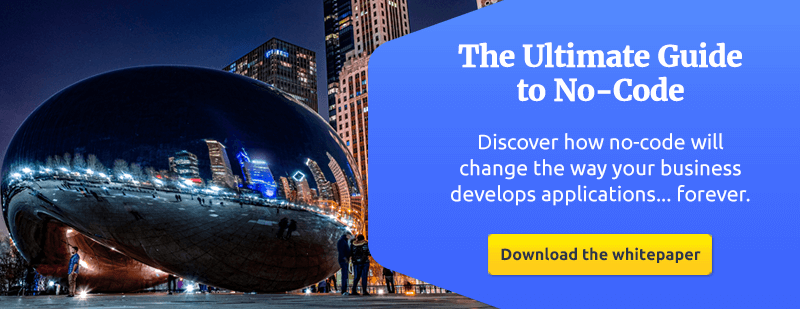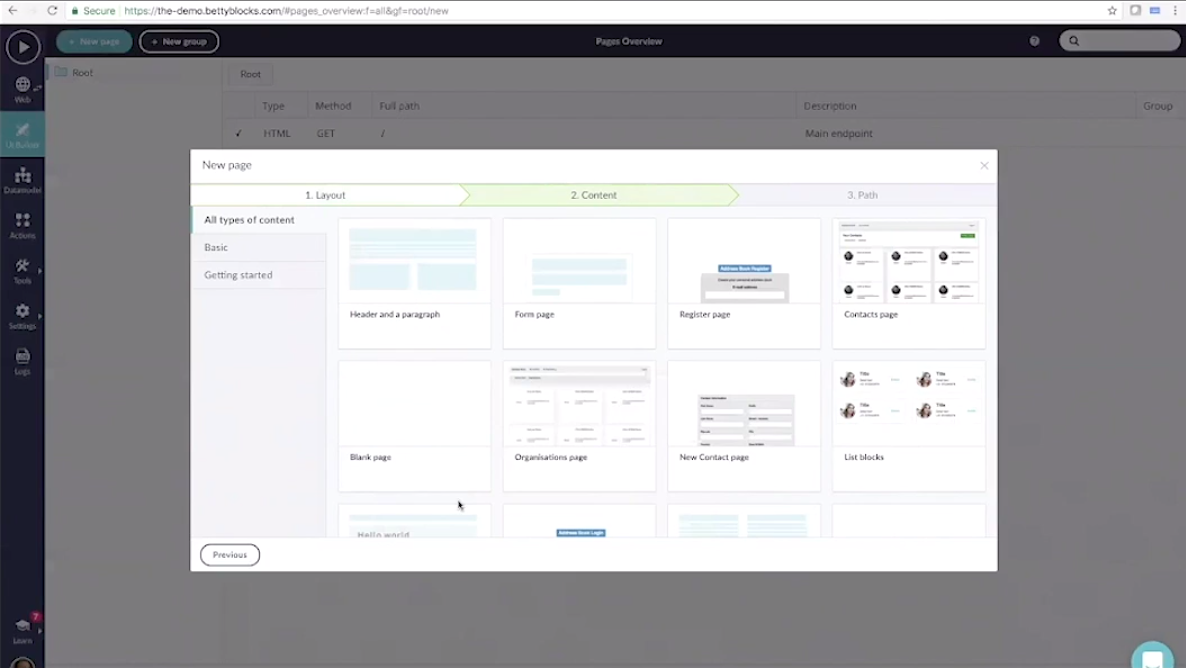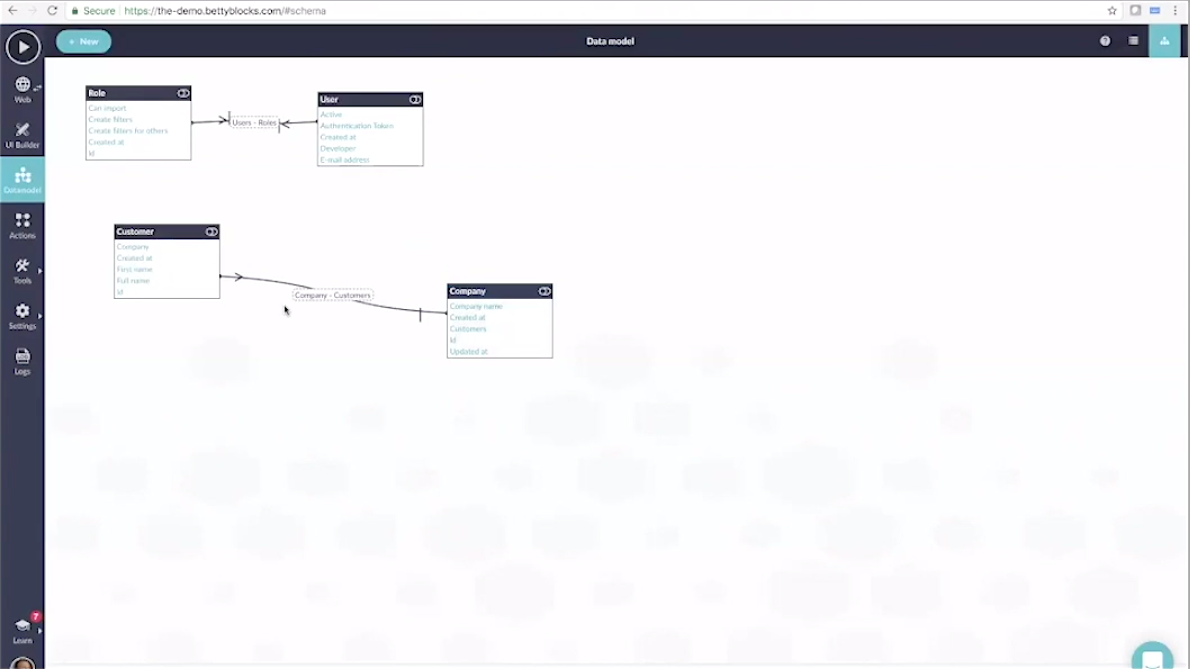As the leading no-code platform, Betty Blocks enables users to build enterprise-grade applications quickly, easily, and directly from the cloud. The best part of our platform: you don’t need to be a skilled programmer to use it (although traditional developers also seem to love building with Blocks).

Clearly, browsing for a no-code platform can be a tedious endeavor. So to make things a little easier, here’s everything you need to know about the Betty Blocks platform.
Content Index
01 About the platform
02 How does it work?
03 Frequently Asked Questions (FAQ)
- UI Builder
- Data Model
- Actions
- General questions
About the platform
Betty Blocks is a visual model-driven development platform that stands out because of its user-friendly interface. Users work with pre-designed modules (the ‘blocks’ in Betty) that make it very easy to get things up and running.
For instance, suppose you want to build a complex CRM system that runs on a mobile application. All the design features are there in the module, users simply have to delete or alter some blocks so they’ll end up with the ones they need. You can see it as a sculptor who begins with a big lump of clay, and then starts shaving off the edges so he ends up with something beautiful.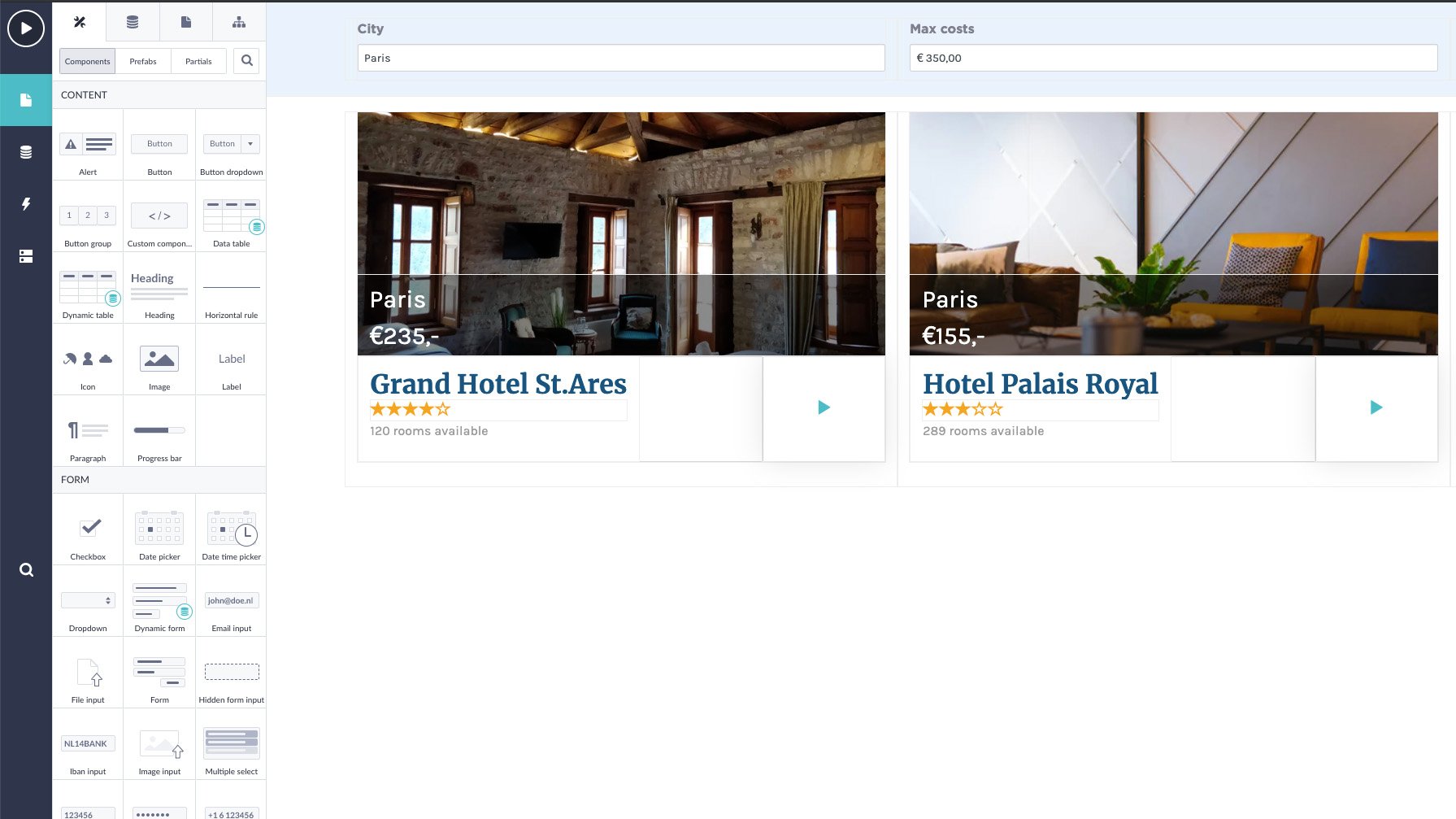
Instead of the traditional software approach, where you often start from scratch, our blocks make it possible to get an application up and running within an hour. The platform offers everything you need: an easy roll-out, test and deploy environment. You don’t have to download and install extra toolkits or extensions on your computer.
Betty Blocks software is accessible from your web browser. As soon as your application is completed, it will be instantly uploaded to the cloud. This removes another obstacle of having to put it on a separate server after you’ve built it.
So how does it work (in a nutshell)?
Betty Blocks software consists of four key components:
- The UI Builder - A page builder that uses drag-and-drop components to structure the front-end of your page. With the UI Builder you can define the user interface of your application.
- Data Model - Every application runs on a data model. The data model forms the framework of your data. It can be used to apply structures and relationships between the entities within your application.
- Web Services - The integration of existing or custom-built web services into your application landscape.
- Actions - The factory of your application. You can use it to perform all your business logic in.
These four ingredients are mixed into the Betty Blocks Layered Cake.
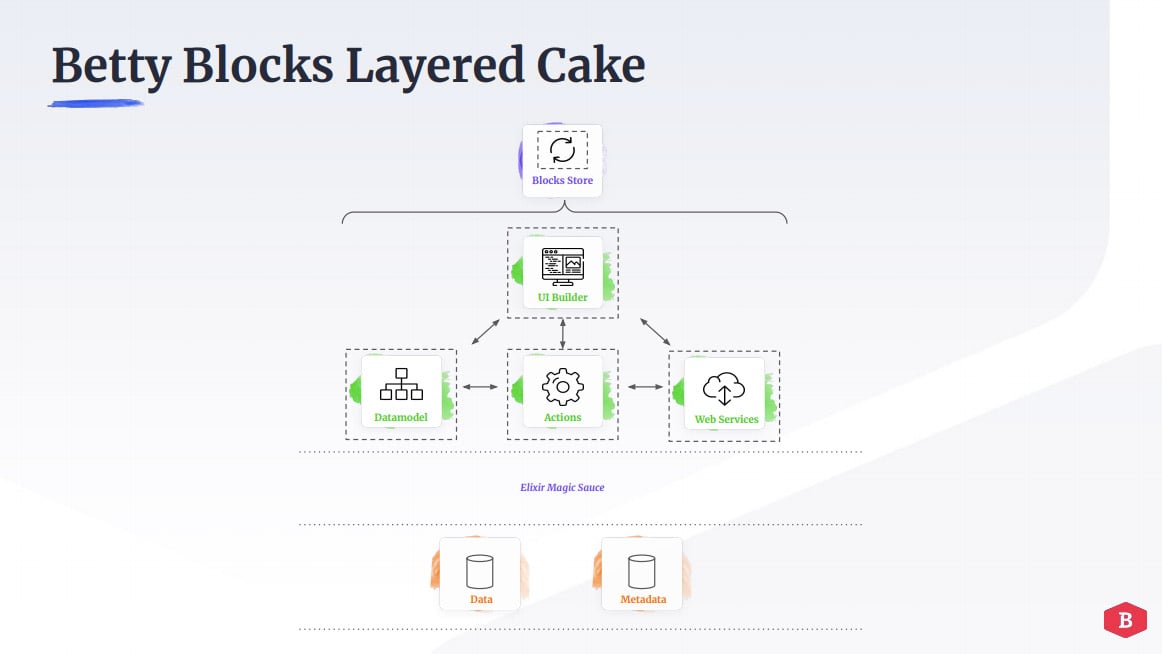
The glazing on top of the cake is called the Block Store. The Block Store provides users with reusable building blocks that raise their efficiency and productivity. For example: When you’ve built a web service in a certain application, you can store it in the Block Store so you don’t have to fully rebuild it within the next application. This structure empowers Citizen Developers that use Betty Blocks. While the more experienced developers can build the initial web services, they can be further extended and used by Citizen Developers.
Next come the four key components. They are held together by the Elixir Magic Sauce. Elixir is the programming language our platform is built on. You don’t see any Elixir while building with Betty Blocks, but it is the engine that sits under the hood. The language configures to databases (data and metadata) that form the foundation of these applications.
Cloud architecture
We like to say that you can shove the Betty Blocks Layered Cake into every oven you like. To enable the placement of applications onto any type of cloud architecture, we use technologies like Docker and Kubernetes.
The standard option is using our public cloud - which will soon be a Microsoft Azure cloud as well. But it’s also possible to build it onto your own Azure or AWS cloud. As the Betty Blocks platform runs from the cloud, you can directly see the changes that you’ve applied in the Builder Page.
You do have the option of sandboxing to create depth sheets of your development application, where the development environment can be separated from the production environment. But in the standard version of Betty Blocks, you only have one environment in which everything gets updated instantly.
Frequently Asked Questions
If you have any questions regarding the Betty Blocks platform, you can always reach out to us. For those who want to see the platform in action: schedule a demo below. Here are some answers to questions we get asked most often.
Questions related to the UI Builder
Q: In relation to a Case Management System: If you are working with a record of a known customer, can you import current data?
A: The application uses default values based on the specific client that is logged in. You can access specific information about the client, but you’d have to save this kind of data in the application first, or fetch it from an existing database or web service.
Q: In relation to CMS: Can you select if an input field is mandatory or optional, and can those be based on conditions or options selected previously in other fields?
A: You can create any type of form (just activate the ‘required’ field). There are also certain ways to define mandatory sequences on specific conditions on a data model- and at form level. You can refer to other (previous) fields in this setup: E.g. field B is mandatory when field A is present.
Q: Can you merge customer data with other data, just like a left join or inner join on MySQL databases? (How do you fix the joining of separate data in BB?)
A: You can use all types of data from anywhere and implement it in each component of the platform. For instance, you can go into the variables browser and add more data to a certain project.
Q: Can the design for an app be imported via an existing UXM stylesheet? A: Yes. The UI Builder allows you to import external elements in terms of CSS and Javascript. So you can add your own Java frameworks or existing CSS stylesheets.
Questions related to the Data Model
Q: Do I have to write specific SQL statements, foreign- or primary keys?
A: The data model is a visual structure of a database, where we handle most of the technical stuff for you. The only thing you have to do when you want to add a new entity to your data model, is click on ‘New’ and select a name (a person data model i.e.). The data model itself has already been created in the underlying database (with 3 standard properties already configured).
Q: How do I join different data models?
A: In order to create a link to another data model, simply drag a line and connect two or more blocks (and choose the relation type). You can also choose certain conditions and adjacent requirements and pick your own validations.
Q: Does the data model support Excel functionalities?
A: Yes!
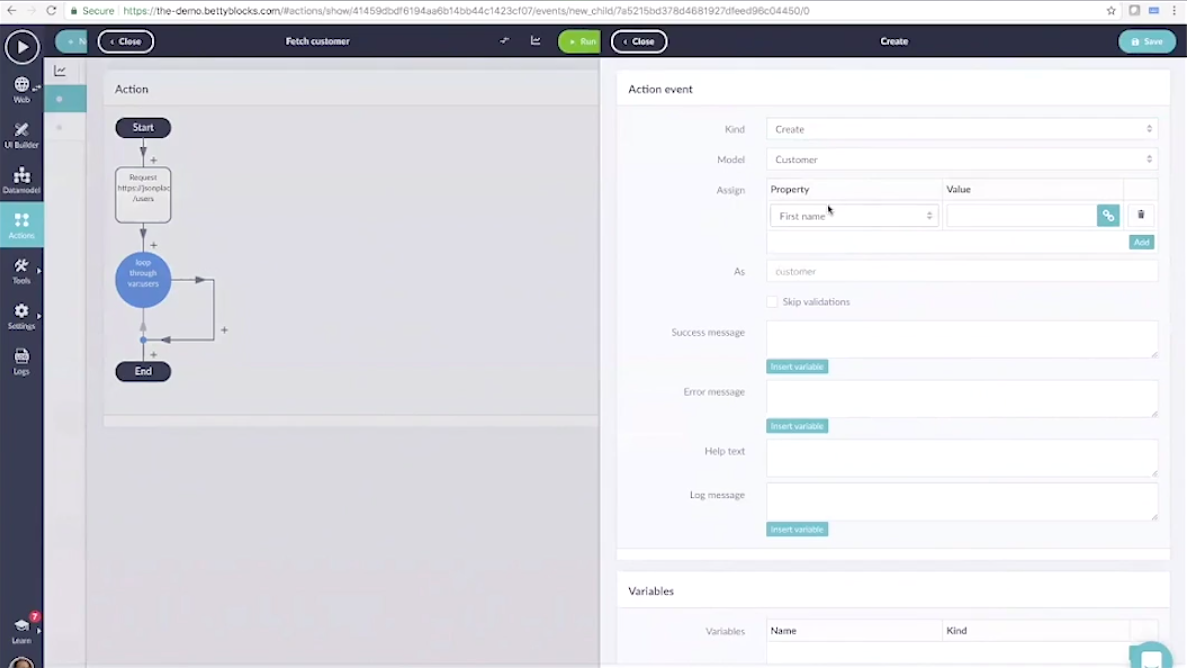
Questions related to Actions
Actions are made of visual workflows. These always work from top to bottom. An action event can be anything you want: assign, create, delete, export, etc. With the given action set that we have, you can build any type of application.
Q: Is it possible to use BB on an existing database so that it would function as a view to that database?
Answer: We do not directly connect to offline, off-premise databases, but we can create web services that can integrate with those. For instance: the SQL server has certain Odata services that you can use to integrate your SQL server with another application.
A web service can be anything to integrate your application with. A good example is the Google Maps API. Suppose you want to know the distance between two points. You can define your web service from the starting point to the end point. You determine on which host the web service runs and which response content type you get.
After you’ve defined your web service, you can apply it in the action phase. Whenever we save an address, the Google Maps API is always called upon. These web services can also be interchanged (with your co-workers, colleagues, or other organizations) by saving them in the Block Store.
Besides sharing your self-built web services with third parties, you also have the option to get prefabricated blocks from the public Block Store.

General questions about Betty Blocks
Q: Do you have templates for commonly used applications? Could we reuse these templates for Case Management and change it for our own use?
A: Definitely. We offer a stack of predefined templates that you can use to build your application. There is a large set of template applications which you can use yourself for a quick start. For CRM’s and any other type of application, we have predefined templates.
There is, however, a distinction between template apps and the Block Store: The Block Store can also be used to interchange your prefabs and custom-built components. Part of building your application can be made reusable by the Block Store.
Q: Is the user access model part of the application, e.g. to give access to forms?
A: The access model in the Data Model (what you’d call the back end of the application), is based upon the user and role definitions that you’ve applied in the UI builder. And the eventual UI of the application can be built in a fully customized way. It’s totally up to you how you want to define the authorizations and permissions in the web UI.
Q: What happens to your live data when you change the relation to 1-n (one to many) to 1-1 (one to one)?
A: the impact of change can be large. Especially when you’re working with the Data Model. But in every part of the application, when you change a certain block, you can always scroll down and see the exact dependencies of that block. In other words, you can see exactly what happens (as a whole) when a certain part of the application is changed, deleted or replaced.
Q: Is it possible to break your own application?
A: It’s never possible to break your own application. Because you’re ready working with the predefined and working blocks that we offer.
Q: Can you link to a document repository (like SharePoint)?
A: Basically, for all assets outside the platform that you want to link to, we built a web service. So SharePoint is already connectable by using a web service. We’ve already fixed that in the past as well, for SharePoint and many other existing services.
FYI: If external assets are made available on the web, you can always link to them and make sure that authentication is verified too.
Q: Can you connect different applications? Say you were working in cycles and you want to work from a previous application?
A: You can definitely connect other applications to your Betty Blocks UI’s. What you’re doing when building a UI, is building pages and connecting buttons to send a user to that page. But you can also make buttons to send a user to another application, in which you’ve built and entire other process.Usually, we build an intranet application for customers and use that as a navigation system to all other processes/ applications of their business.
Q: Do you provide different authentication providers?
A: We can integrate with any other application. We’ve have successfully managed this with Office 365 directories and ID’s. We can even create Facebook logins, for instance.
Q: Can you move an application from one environment/sandbox to another?
A: Betty Blocks applications always work from a specific organization that you, as a user, are a part of. And the applications within that organization are all managed via MyBettyBlocks. From that environment you can create new applications, change the name or settings of existing an application, have the ability to create new sandboxes, and to move your application changes to the next sandbox (but you need to have permission to do so).
Want to know more about what a no-code platform can mean for your business? Download our latest whitepaper below.