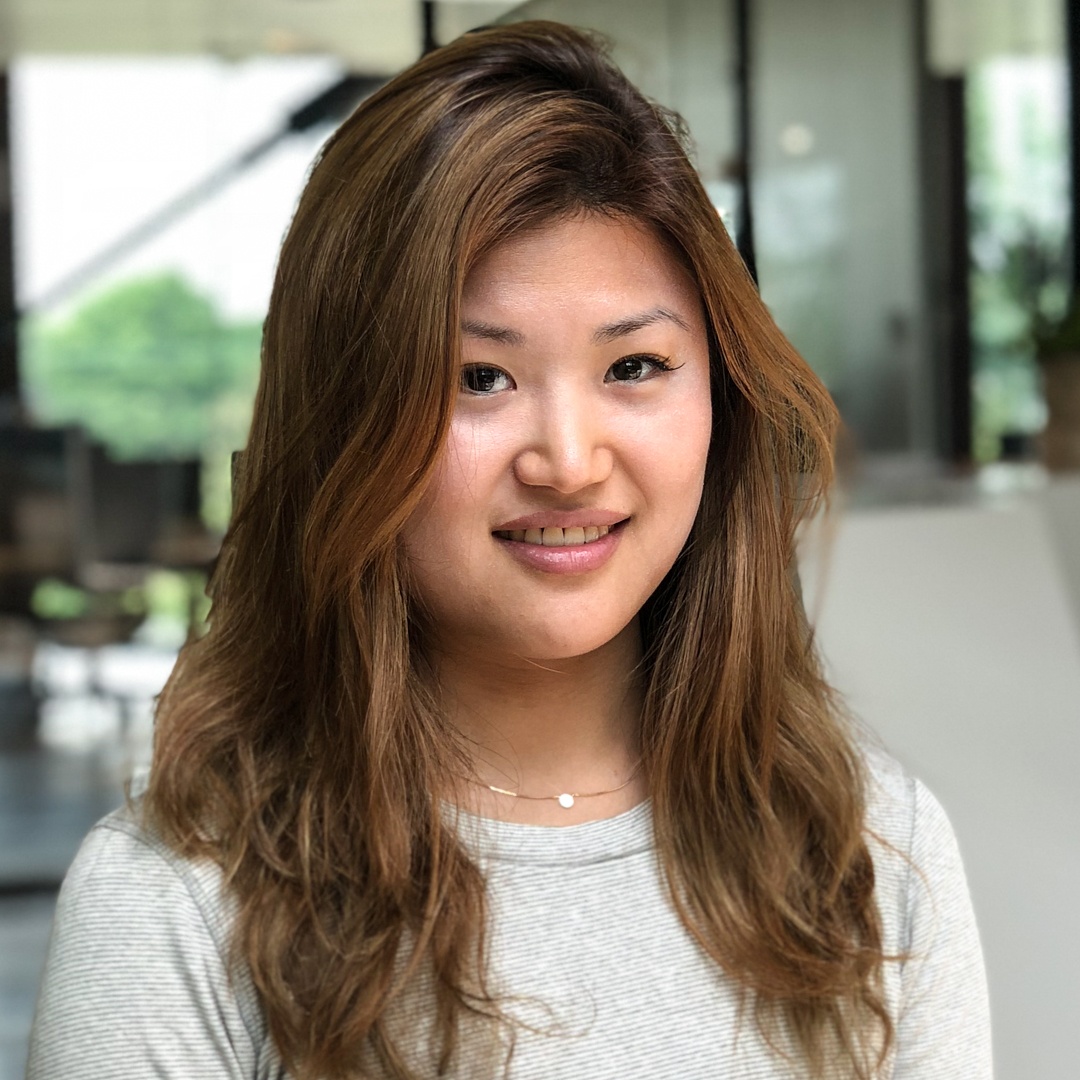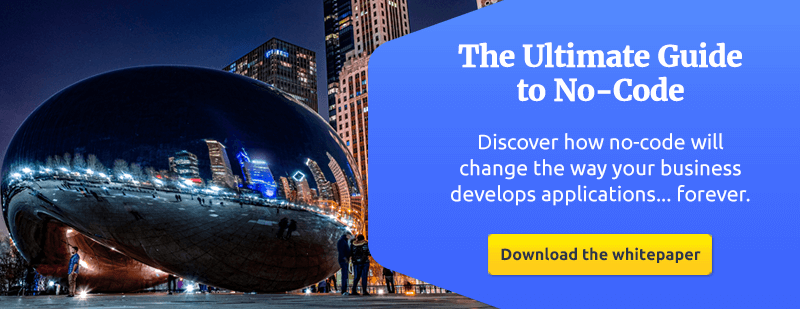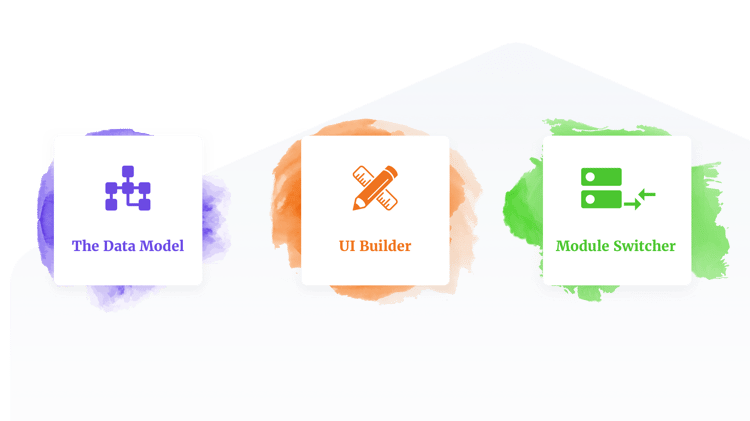
Whether you’re just learning about no-code for the first time, interested in building with no-code or if you’ve already started building with Betty Blocks, we want to provide you with all the information you need to succeed in your application development endeavor. We recently shared a blog post about the kinds of applications you can build without coding. Well now, we’d like to share the unique features of our no-code platform that enable you to build through visual modeling, flexibly and easily.
There are three basic features of the platform: the Data Model, Module Switcher and the UI Builder. These features provide a layer of abstraction to traditional software development and together make up the necessary components of every application you will build with no-code. We’ll explain these more in depth, so you know what you’re working with when building with Betty Blocks.
The Data Model
The data model is the brain of your application. It is a visual and simplified representation of all the information stored in the application itself and in the underlying database. Rather than coding by hand, you build your data model simply by dragging and dropping blocks via the data model. You don’t have to create tables and write queries into the database: Instead, the intuitive data model takes care of that. A data model consists of models (the visual design for real-world objects), properties (types of information) and relations (associations between objects). All of the programming is already built into the data model by Betty Blocks’ developers, which means you don’t have to write a single line of code.
Module Switcher
Building with no-code is comparable to physically building a home because you can move from room to room. As a developer, you want to be able to switch easily between different parts of the application. We call these parts 'modules'. The module switcher lets you visually switch between your back office and web module fluidly and easily to make developments.
User-Interface (UI) Builder
The UI Builder lets you create with a focus on your end-users. This feature is used to build the user interface for each module of your Betty Blocks applications. Whether you want to change the interface of the back office or web for mobile devices, you are developing that particular interface with the UI Builder. After the user interface has been developed, you can test the application and make iterations. As a built component, you can easily make changes in the UI Builder based on how the end-users interact with it.
Back office UI
The back office interface is already built and designed primarily by us. Take advantage of that, and see how quickly you can build views and forms with components directly from your data model. Once you start building your model, you can see the visual object as a grid and the forms for every single record. Drag and drop columns and components to customize the view to your own needs. No coding is needed!
Every application you build using the Betty Blocks platform needs a back office module (and interface) to administer your data. Use default features in the back office, like filtering, ordering, show/hide functionalities, searching, calculating multiple records or triggering actions to start workflows.
Web or Mobile UI
With the same UI Builder object, you develop your web pages (endpoints) in the web module of your application. Unlike the back office, this module enables more freedom to make any web page you like. Use your customized HTML, CSS, and favorite JavaScript framework to work with. To speed up development, we made a WYSIWYG editor with a default set of web components. Drag and drop components to create your first login page for public use. Make any web page you like and collect data from the back office module and render it on your web pages.
Now you know the basic features of the no-code platform! Of course, there are more features, which include Actions, Tools, Settings and Logging. To learn more about these features, stay tuned for part 2 and join us for a workshop on the platform at the first ever no-code event! We hope this brief overview gives you an idea of the possibilities for your application. To get started with the Betty Blocks no-code platform, sign up for a demo.