We are excited to announce the release of the AI Prompt action step, now available in the blockstore. This feature empowers you to create custom prompts, including the use of variables. As a pro-coder you can create your own AI steps as well.
Good to know: This step is text to text. So if you want to summarise the answers of a form, you have to convert these to text first. But we’re planning to add multiple types, like text to object, object to text and text to array to make it easier to create AI use-cases.
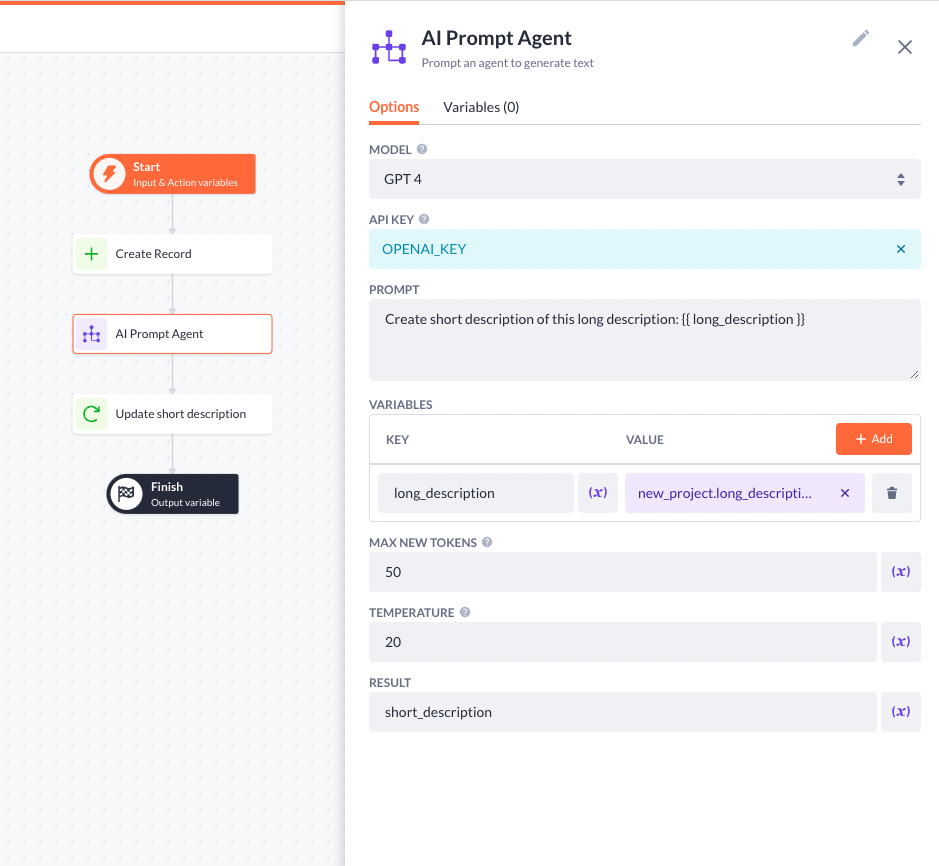
In the example above, a project will be created in the first step. This project contains a long description. In the AI Prompt step a prompt is written to generate a short description from on the long description. In the last update step, the project will be updated with the generated short description.
Examples of what you can do with the AI Prompt agent step
- Summarize Text
Summarize the CONTENTSTART CONTENTBlogPost 144717775443 Use the power of AI in your actionsEND CONTENT
- Anonymize Text
Anonymize the CONTENTSTART CONTENTBlogPost 144717775443 Use the power of AI in your actionsEND CONTENT
- Correct Spelling
Correct spelling of this text: BlogPost 144717775443 Use the power of AI in your actions
Documentation
Read our documentation to learn more.Up next
- AI Classifier Action Step (next week)
- Convert document to text to be compatible with AI steps (december)
- Smart search (december)
- Text to object, object to text, text to array (Q1)
That was all for now, your feedback allows us to continuously improve our product. Please let us know what you think about it. Happy building! 😃









