Innovators around the world share a dark secret. Okay, not dark… and not so secret either. The greatest ideas often don’t reinvent the wheel, they just adapt available resources. Betty Blocks’ Block Store has created a one-stop-shop for Citizen Developers to access existing application components, or build and store their own.
So how can developers take full advantage of the Block Store?

Before you start building!
Developers (and Citizen Developers) are natural-born creators, but this doesn’t mean everything needs to be made from scratch. In fact, the Betty Blocks platform is home to a growing database of tailor-made application components just waiting to be used.
Think User Interface Pages, Actions, Web Services, and more created by professional developers (plus a few of our own). This ‘Block Store’ is open to all platform users so make sure to check it out before you start developing.
It's like installing hours (or even months) of hand-coded work in a couple seconds. Sure, traditional developers could copy/paste code but that route often leads to frustrating troubleshooting further down the line.
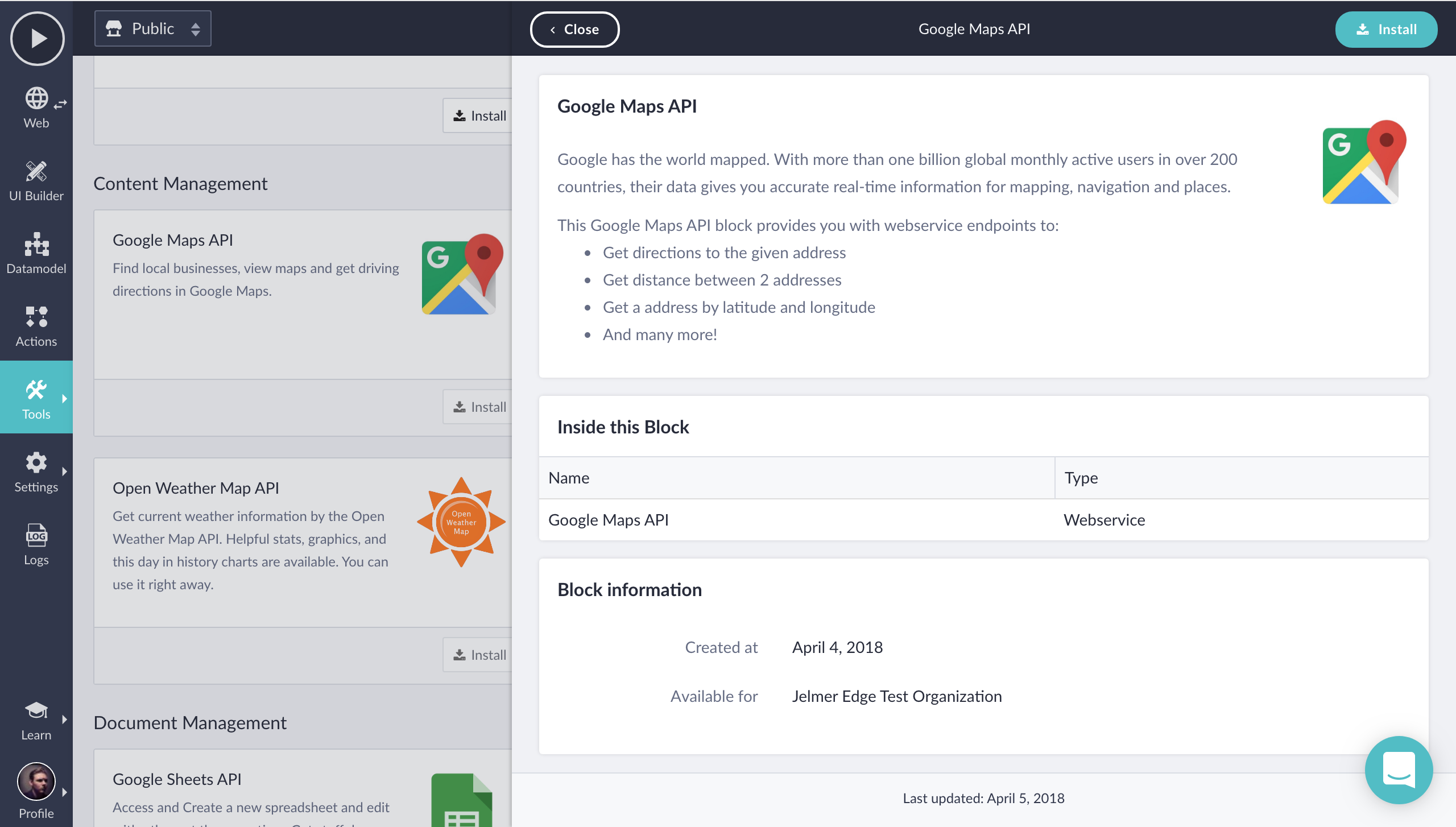
Since all the features and functionality are automatically included, there’s very little room for user error. That means components are ready to use in your applications right away! As MasterCard would put it: “Saving you time, saving you money, putting you first” (or something like that).
Like it? Keep it. Share it.
Now that you’ve taken a look at the Block Store, it’s time to flex your no-code skills and develop unique components for your business. On your way towards any new enterprise application, you’re probably going to strike development gold. Whether that’s spectacular UI Page or groundbreaking web service, you’re going to find a use for it in another project.
So why reinvent the wheel when you’re onto a winning formula? Instead of designing, developing, and tweaking all over again, start building yourself a library of 1-click modules to use later. Future you will be eternally grateful.
Building your personal block library
How do you add your own blocks then? Everything you develop has an ‘add to Block Store’ option. Simply click that button, give it a suitable name, and publish it. You're free to make blocks as complex or simple as you need. Even entire applications!
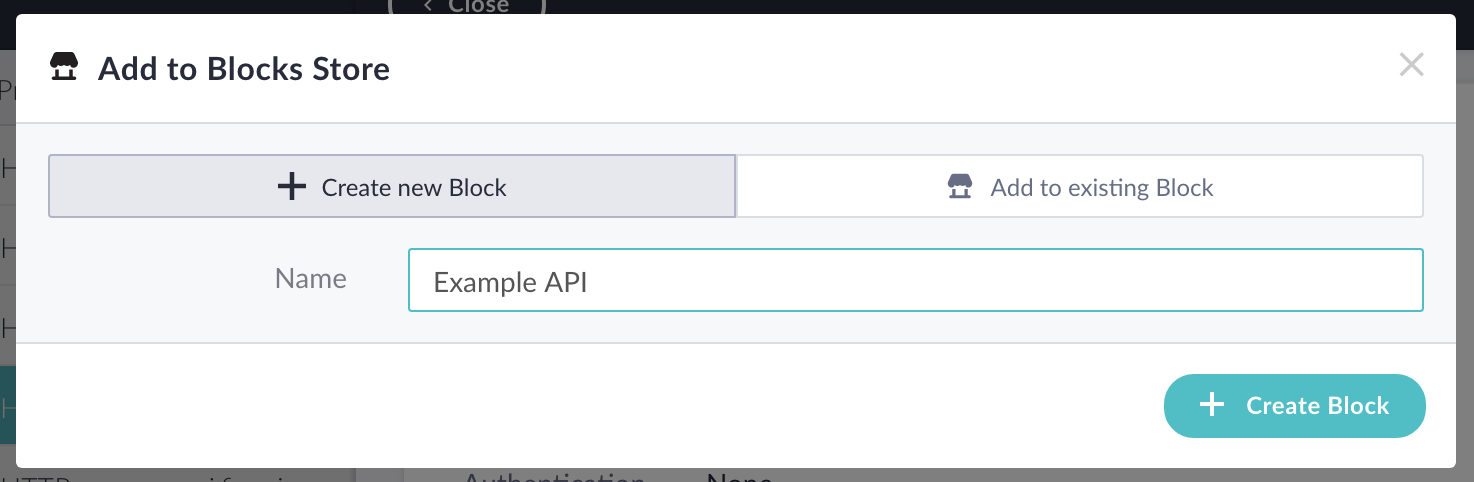
Personal component libraries are all about cost, energy, and time-efficient application development. Think about your most commonly used features and always have those ready in your Block Store. Combining no-code development with your own blocks will allow even fresh Citizen Developers to build fully functional software in just days.
While this works great for an individual, the benefits become much more apparent when an organization’s IT department is brought into the picture.
Accelerating innovation through custom blocks
Where the business naturally wants to focus on functionality for end-users, IT is more concerned about the overall security and stability of an application. In order to achieve both, you need to enable collaboration and form a bridge between the two departments. The Block Store is one of the ways you can do that with Betty Blocks.
No-code development allows business users to kickstart software projects without relying on IT. They can create the foundations for new software projects 10x faster than traditional coding and saving core components along the way. Being closest to your end-users, they’re able to zero-in on the practical needs of your application.
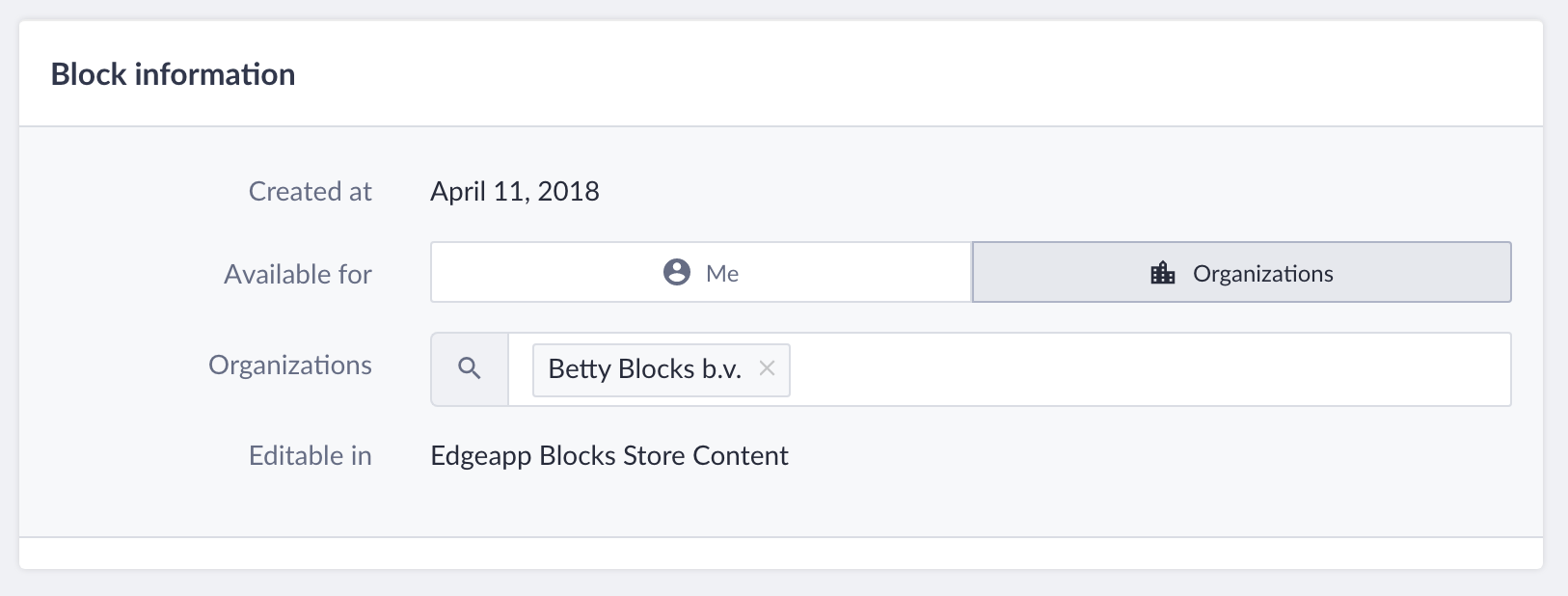
Since the Block Store is a centralized, cloud-based environment, IT can go in, monitor progress and optimize the blocks which have been saved and used throughout your application. What you’re left with is a highly-secure, future-proof solution.
Nothing gets left behind
Innovation and software have a tendency to change faster than we can keep up with. Especially if you’re working across multiple applications. So 6 months after you’ve deployed your applications, you decide if a particular block needs some extra functionality. Problem is: that exact block is used in 4 different locations.
Well, with the Block Store, updating existing components only requires the original block to be adjusted. As soon as you’ve added, removed or changed what you need, re-releasing the component will automatically push those updates across all your environments. Pretty neat, huh?
This feature is particularly handy for agile-focused projects where iteration and constant innovation are the name of the game.
What’s not to love?
Making effective use of your Block Store can do wonders for any project. Not just when it comes to your time to market either. A well maintained store ties together many of the loose ends which normally be tough to keep track of. Regular updates are easily applied, teams have a great overview of projects, and consistency is much easier to achieve.
Check out our full documentation for more details and a step-by-step guide to the Block Store.


