Earlier this year, we released the new Reconfigure feature as a new option for many default page builder components and page templates.
With one of the latest releases to the Betty Blocks Platform, we added the ability to reorder the available items in the Reconfigure modal via drag and drop. Allowing you to change for example the ordering of columns in a datatable. Easy and fast.
This is what it looks like in the IDE 👇
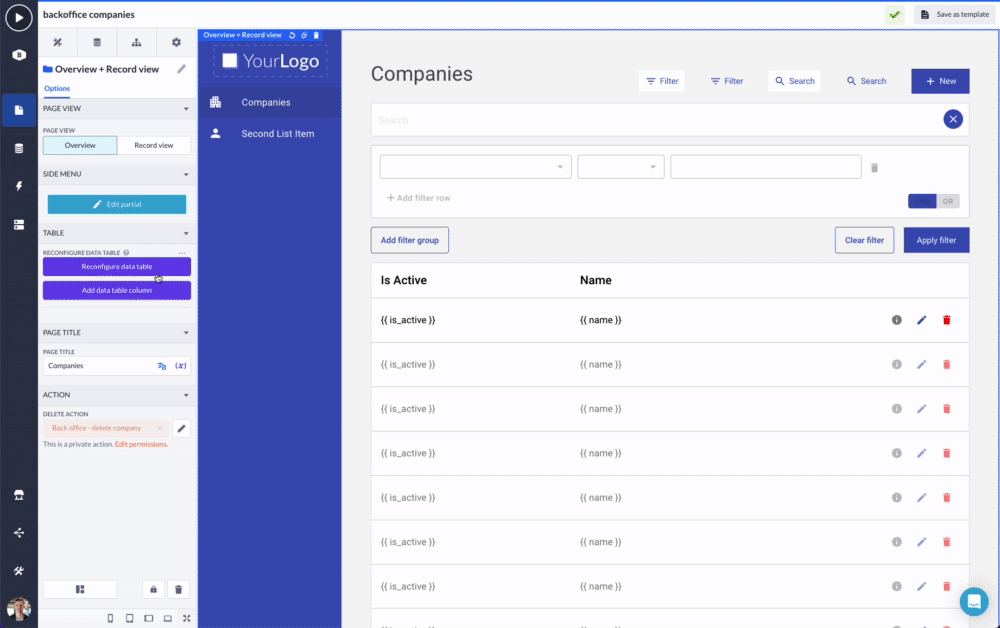
Recap
What is the Reconfigure option? The Reconfigure option shows an overview (in a modal) of all direct children available inside of an existing component on the canvas. Such as all columns available inside a datatable or all list items available inside a list.
Why do you want this?
The reconfigure option (now with supported reordering abilities) makes changing existing components much easier and faster. The Reconfigure option on components is also many times pushed to page templates. Allowing you to use these options from the page wrapper itself, without opening it first.
That was all for now, your feedback allows us to continuously improve our product. Please let us know what you think about it. Happy building! 😃










