Building pages in the Page Builder gives you a good idea of what your page is going to look like as you build. However, as the pages grow and the number of components increase, it can get a bit crowded. What if there was an overview of all components used in your page?
Say no more, we got you covered. In one of our recent releases, we added the Object tree to the Page Builder, giving the builder a clear insight of the components in a page, ordered in a hierarchical fashion.
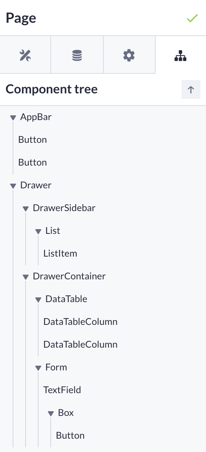 A new menu item is added in the menu, opening the Object tree.
A new menu item is added in the menu, opening the Object tree.- You'll see all used components, indicating if they're nested within others.
- Able to select components in the Object tree to change their options.
- Components now have 2 tabs (Components + Partials).
Coming up!
A feature is never really done. In the near future, we'll expand the Object tree with the option to drag and drop components to a different location within the page.









