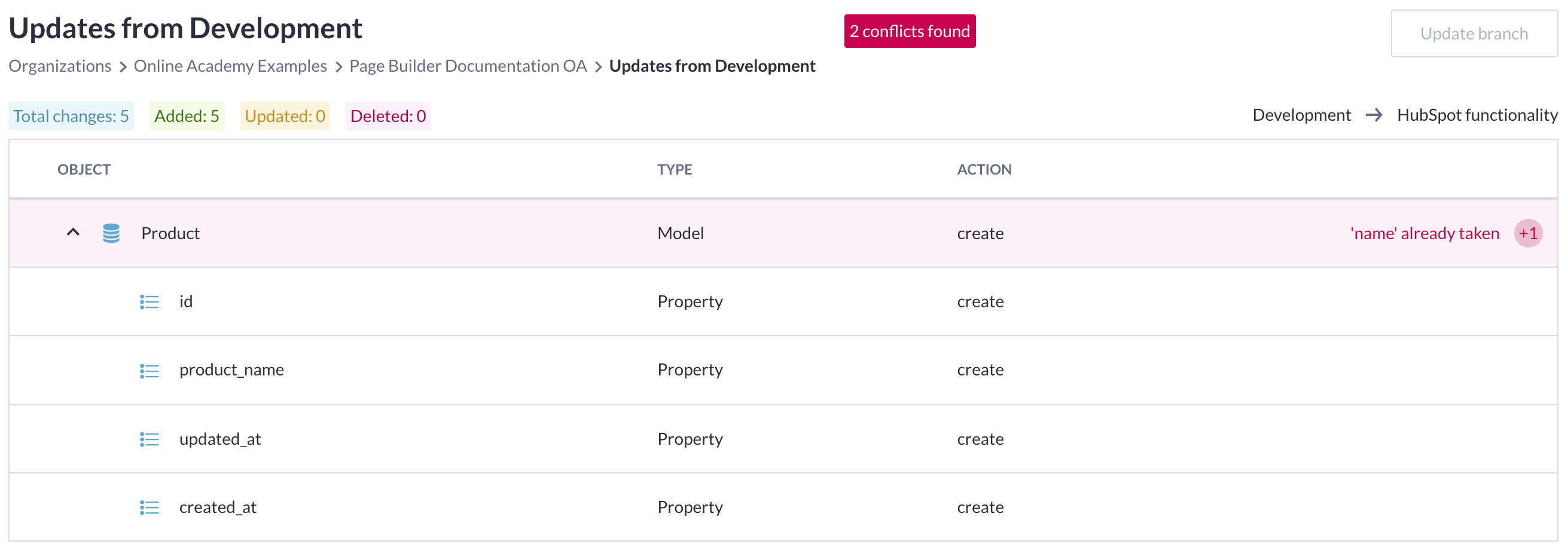Application development is done faster and more fun when done together! Building features as a team requires all the control you can get. Managing changes through sandboxes is a great tool in this. However, sometimes the sandboxes aren't enough...
Branching
In this release, we introduce you to the new branching feature. This gives you the possibility to create multiple branches of the lowest sandbox. Branches can be merged to the same parent sandbox, and when a branch is merged, other branches can be updated so that the changes from the merged branch will be applied to these branches as well. This is very handy if you want to work on something together but don't want to bother each other. Let's take a look at an example:
We've got two sandboxes, and the development sandbox has two branches. These two branches can be merged separately to the Development sandbox which ensures that you don't have to wait on the feature in the other branch to be finished. If the HubSpot branch has been merged, and for example, you'd like its changes to be applied to the Search bar branch because they are required in order to continue development, you can do this by updating the branch. This will add the changes from the sandbox to the branch, which lets you continue development without having to merge the Search bar branch to the Development sandbox as well.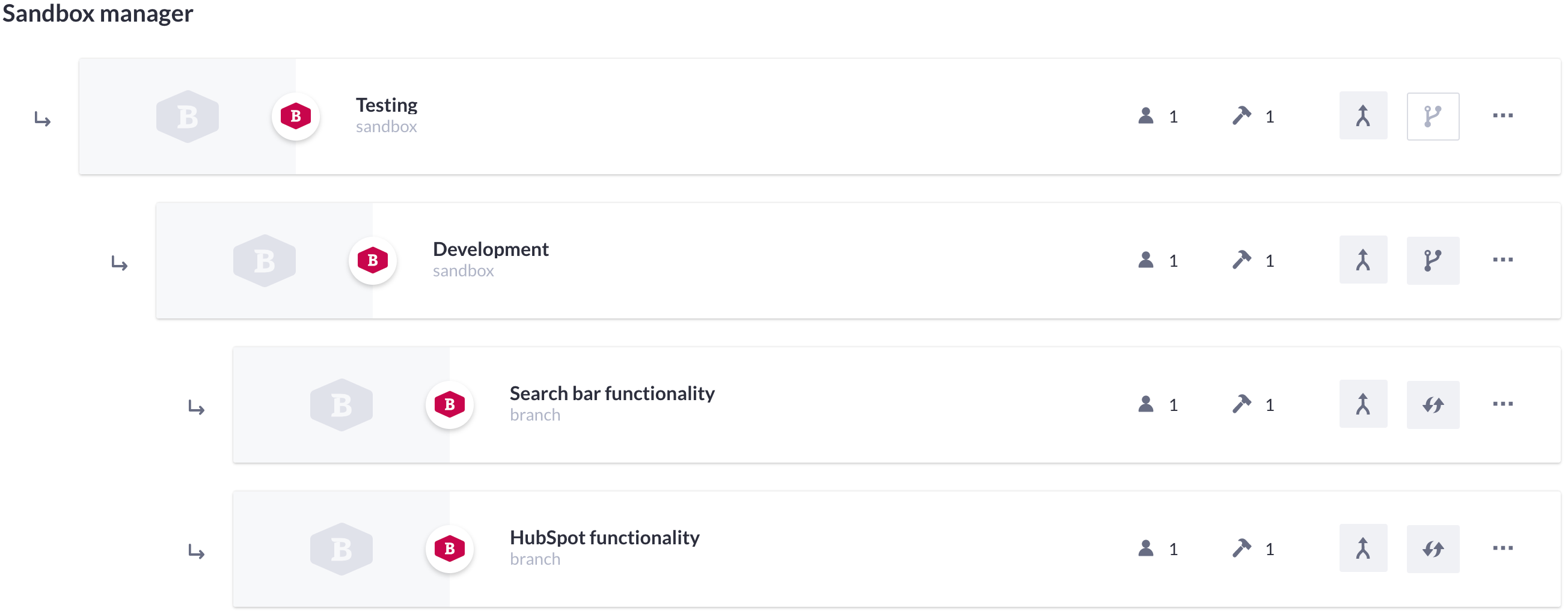
Before merging or updating, the Sandbox manager may detect conflicts. These conflicts will tell you what's wrong, for example, "name already taken" or "modified same item". These conflicts can be resolved manually or by overwriting the changes with the changes from the branch were the conflicts are detected.