In this article we will explain the Mail changes that have been released. This update does not directly impact any existing applications, it only has direct impact for applications created after 26-10-2021. We do however recommend you to check (and if possible update) all your applications.
What has changed?
Basically the changes we did affect two things:
- The default process on how application emails are sent is changed. From now on new created applications (after 26-10-2021) will by default send emails via “Demo Settings” (and emails will be processed via Flowmailer instead of Mandrill (by Mailchimp)). As mentioned above nothing changes for all applications that already existed prior to this date.
- The My BettyBlocks application settings now contains a Mail tab where you can easily manage the application preferred email process. See the section "What are all the (new) mail options?" below for more details.
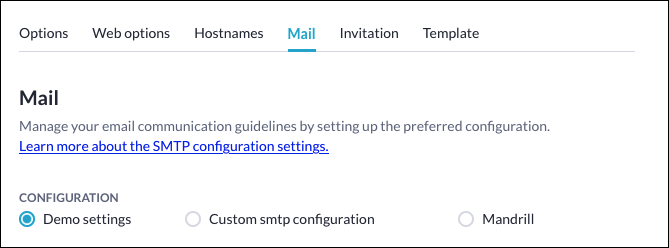
Why did we do this change?
European Union based companies are no longer allowed to store email data outside of the EU. With this update we make sure that new applications will (by default) no longer violate this judgement. This is because the emails will be stored in the EU. When you are not located in the EU this change is also applicable, but not a hard requirement.
What do we recommend?
We advise to check (and update) all your apps and move them to "Custom SMTP configuration" when your app is used in production, so that you have full control over the emails domain and the storage of your emails. In My Betty Blocks you can open the application settings of any app to view and modify the mail options in the new Mail tab (this replaced the SMTP tab).
In the new My Betty Blocks Mail tab we now offer the following three options:
- Demo settings
This is the default setting for new applications. Emails will be sent via Flowmailer (EU) and will only be delivered if the sender (From email) is configured to contain the @betty.app email domain. If you want to use another From email domain the emails will not be delivered. Best use case for this option is when you are in the starting/exploring phase of an application. - Custom SMTP configuration (Recommended setting)
This is previously known as SMTP. Using this allows you to use your company’s @email domain for all emails sent via your application. More information on how to configure this can be found here. If you already have SMTP configured for your existing application(s) this option will already be selected and filled when you open the application settings for these apps. - Mandrill
If you are a customer of Mandrill (by Mailchimp) you can add your API key and send your emails via their service. More information on how to retrieve your API key can be found in the Mandrill documentation. For all existing apps that didn't have SMTP configured, this Mandrill option will now be selected (including the Betty Blocks Mandrill API key). This means no direct action is required, but as mentioned we recommend to switch to"Custom SMTP configuration"
That was all for now, your feedback allows us to continuously improve our product. So please, let us know what you think about it!









