We are happy to announce the release of the ability to select your schema model and output type within the native HTTP step. With the extension of the HTTP step, you will be able to reduce the number of action steps needed to build a functional external request significantly. Just drag the HTTP(S) step on your canvas and try it out!
Schema model selecting
After releasing the ability to configure your HTTP(S) step by using dynamic values in your URL and body, we added the functionality of selecting a schema model for your response as well as the ability to to the step as well. With this improvement, you no longer need to use multiple expression steps to transform the variables to a functional format. This gives you a lot of flexibility to configure the HTTP(S) step to your liking.
For the low-coder
In the old situation, you needed to detract every single property from the object using the JSON path step per needed property. With the renewed HTTP(S) step, you can reduce the number of steps from 6 or more to max 2. Just drag the HTTP(S) function on your canvas and try it out!
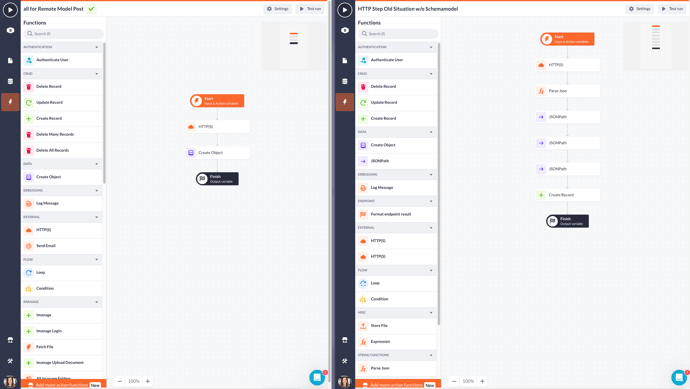
Next up
This quarter, we will be working on connecting the data sources endpoints with the remote models and generate the HTTP(S) step for you. With this addition, we will simplify configuring the HTTP(S) step and reduce the time building a remote model data source action.
That was all for now. Your feedback allows us to continuously improve the product. So please, let us know what you think about it!









