We’ve just released the beta version of our form components to Betty Blocks’ Page Builder that are connected to our Next Generation actions.
In our continuous goal to make application development accessible to business users we’ve noticed that switching between building environments complicates the development process.
The new beta forms aim to resolve this by making everything available in the same interface again. Meaning you don’t need to switch to our previous environment to make changes to associated actions. This greatly improves the ease of use and development times within the platform.
Next to that, Next Generation actions enable pro-coders to create custom action steps to have full control and tackle specific use-cases.These custom steps can then be used by no-coders in combination with the available native steps. We encourage you to have a pro-coder supporting the building process and we offer full support for using the beta forms and its actions.
What is currently available?
Currently we offer our Default, Create & Update forms with our most basic form inputs to create, update or delete the records based on the models and properties in your application. More specifically, this means the following inputs are available:
|
|
Additionally, we support the Login form so that end-users can be authenticated based on the authentication profiles within your application.
Last but not least, the Action button is also available to cover multiple use cases including common use cases like deleting a record.
What are we still working on?
Upcoming releases will focus on Relational properties so that you can assign one or multiple records from one model to the other. For example: assigning tasks to a specific project or roles to a user.
Relational properties will be supported by form wizards allowing you to select these properties which will create the input for you. Besides that, we will add the Multi-autocomplete and Multi-checkbox to change it after the form is added on the canvas.
Once relational properties are complete, we will add our File upload and Image upload components so that these can be used within the beta forms. Allowing you to upload your files in again and we will be able to support a higher maximum file size.
How can I start using it?
We have added a toggle in the Page Builder sidebar (component library). Toggling this on will enable the new beta form components.
If you want to switch back to our current production forms simply turn the same toggle off again. As always the components you added on the canvas will stay there and you can recognise the beta form components by their name when selecting them or in the component tree.
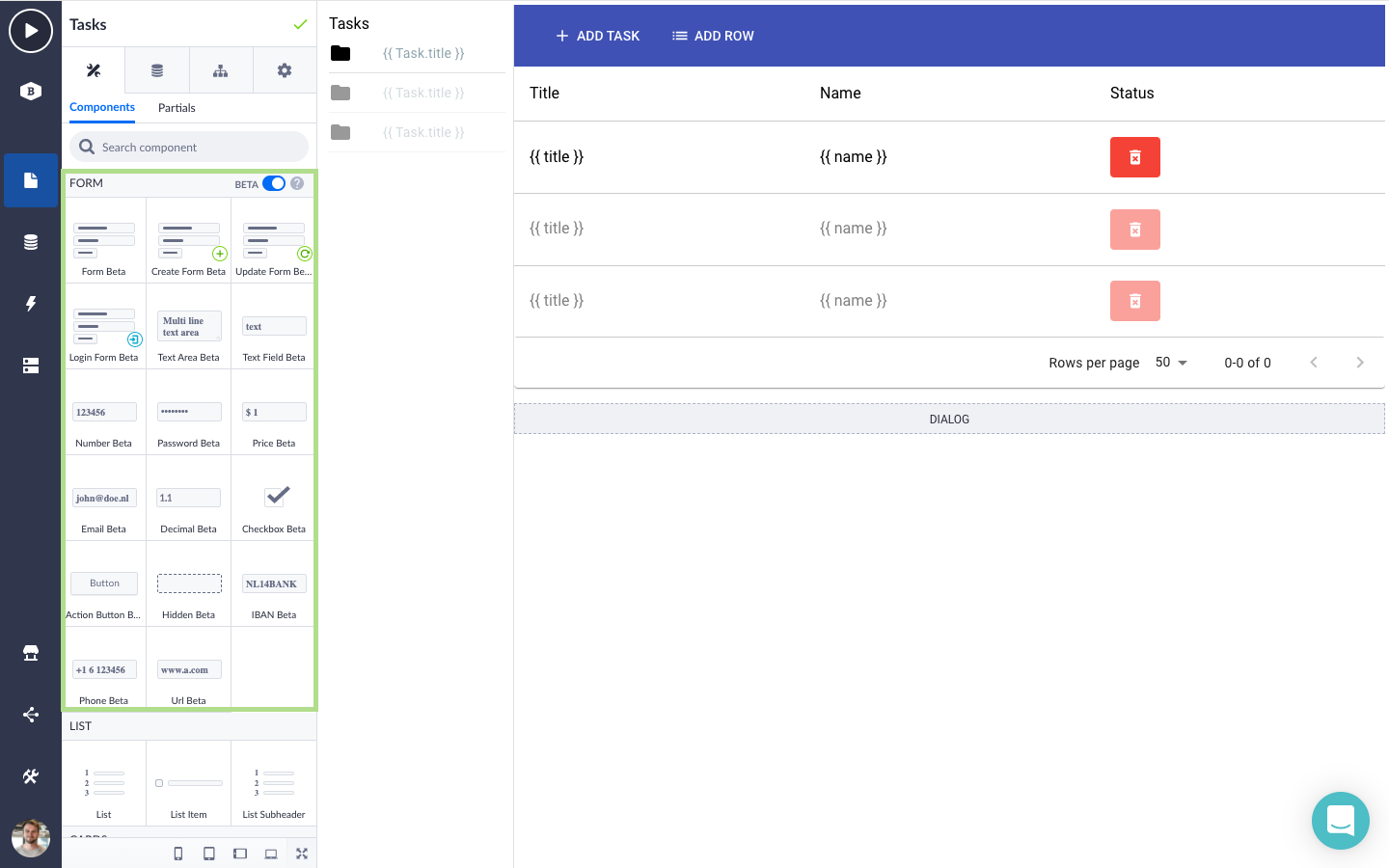 Beta forms toggle in the Page Builders component library.
Beta forms toggle in the Page Builders component library.
How does it work?
In a general sense the beta forms work the same as the current forms with some changes to improve the ease of use and stability. When dragging your form components onto the canvas you get the same wizard as before to select the model and properties you want to use for that form.
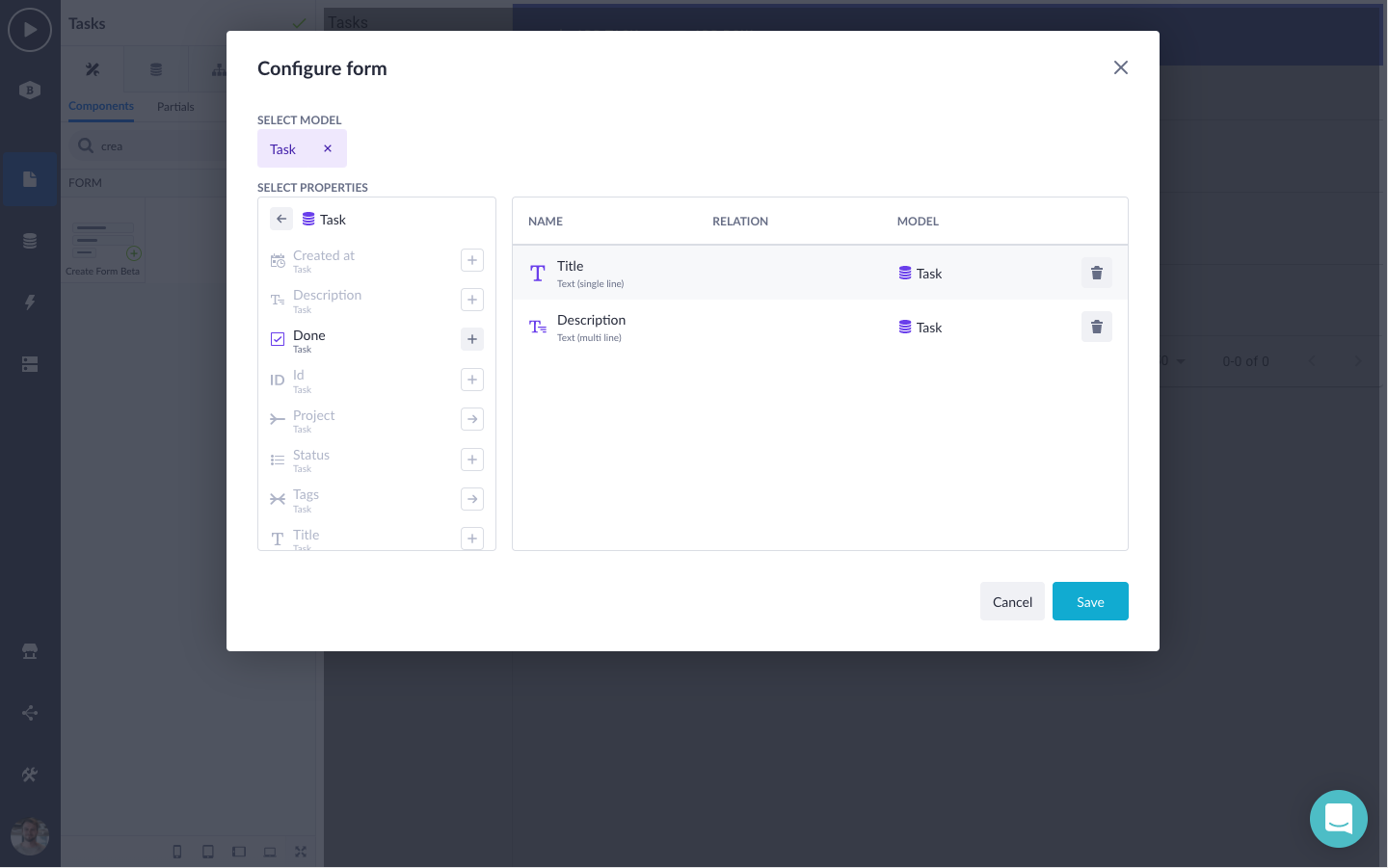 Wizard to select models and properties to base the form on.
Wizard to select models and properties to base the form on.
Based on these selected properties the form and its inputs will be added on the canvas. When selecting the form component on the canvas you can navigate to the action that is created based on the component that was dragged onto the canvas.
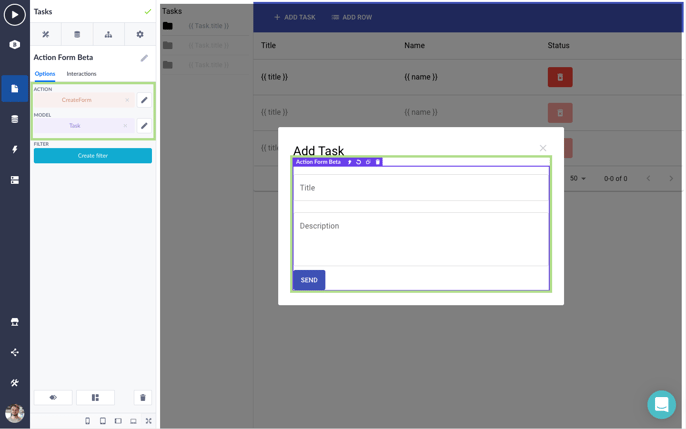 Navigation from the form component to the action.
Navigation from the form component to the action.
When you want your users to be able to use different inputs than the ones created based on the form, you can drag in inputs from the sidebar into an existing form. You will then need to select a property again to determine what action input variable type needs to be created automatically.
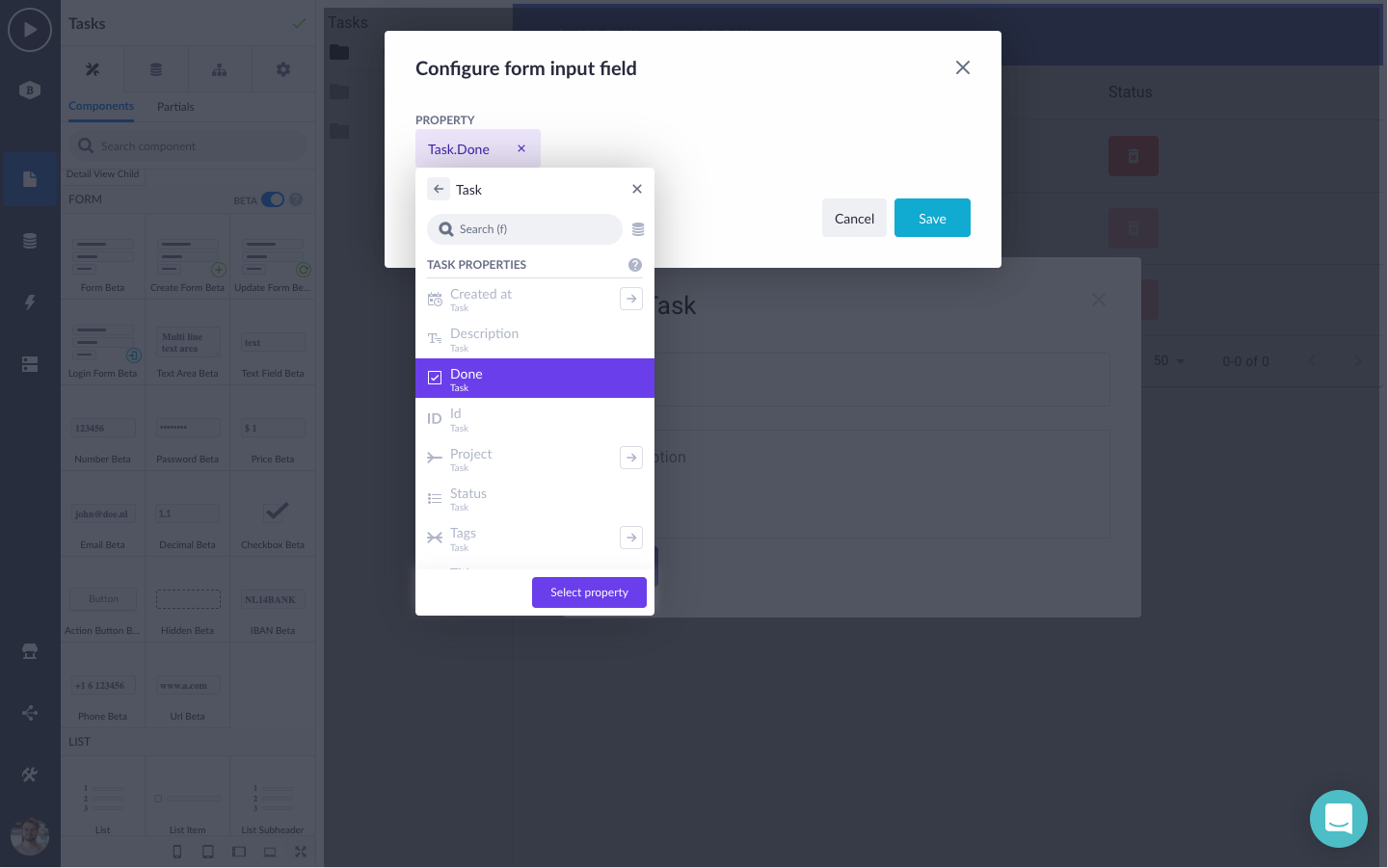 Updating existing form on the canvas by dragging a new input.
Updating existing form on the canvas by dragging a new input.
The inputs that are displayed on your page are connected to the Next Generation action that has been created while this form is added on the canvas. Those action input types are based on the properties that you have selected.
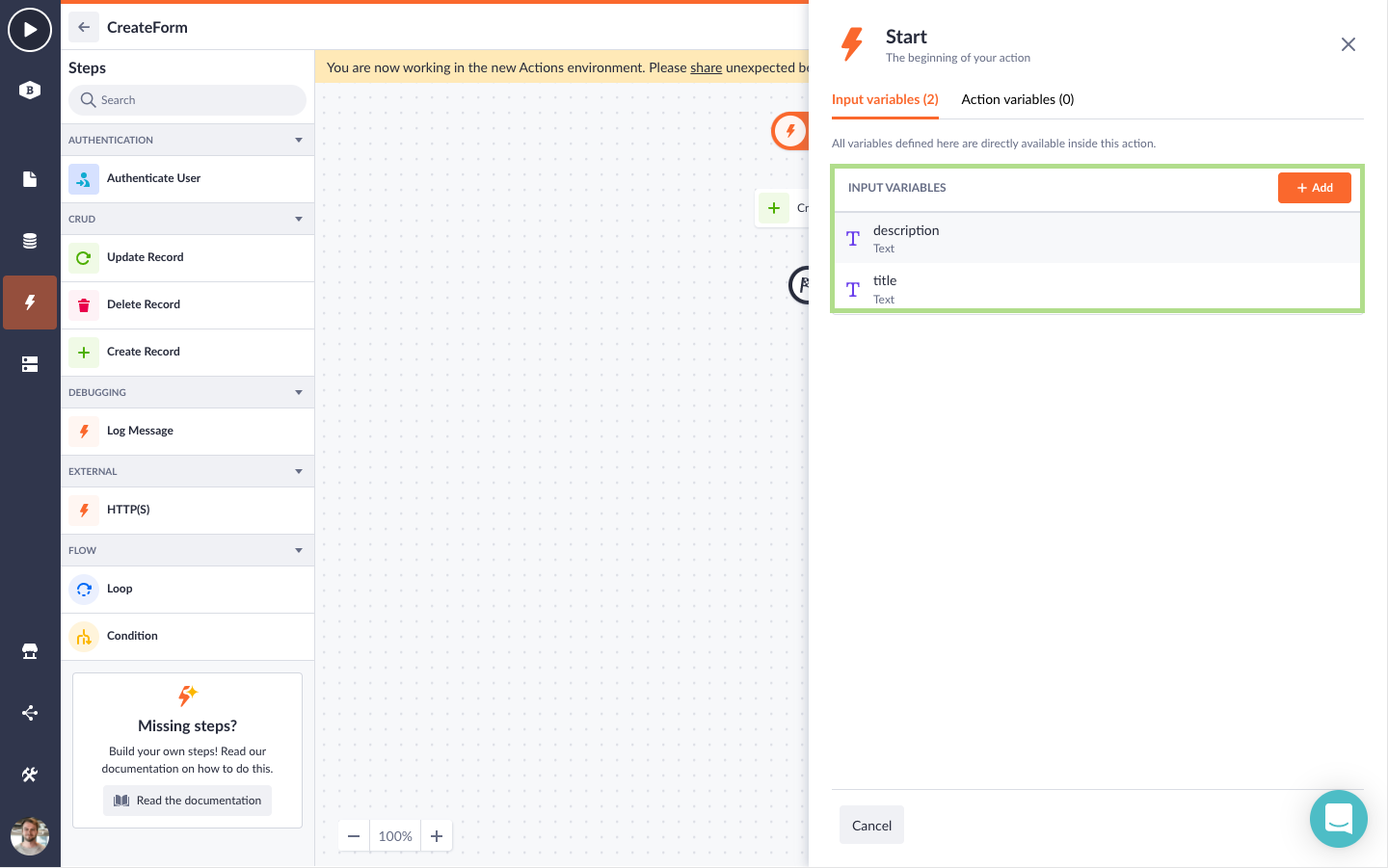 Action input variables to use the input of the form within the context of this action.
Action input variables to use the input of the form within the context of this action.
When you use the create, update or login forms, the respective action events are also automatically created when creating the action and the assigned rows will be mapped to the actions input variables automatically. This means the new forms will be working out of the box and can instantly be used on your pages!
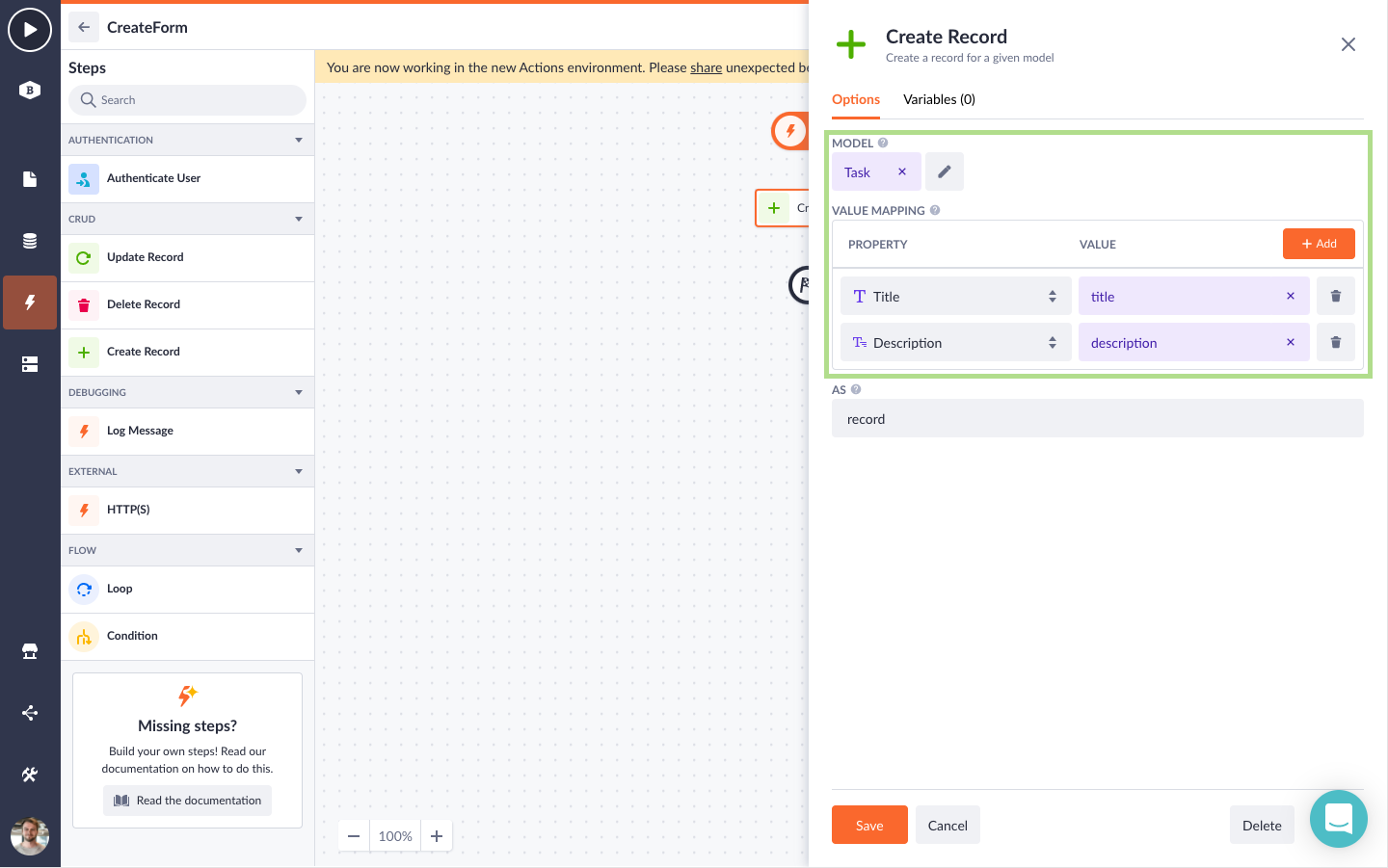 Use the input of the form to create a record within the flow of the action.
Use the input of the form to create a record within the flow of the action.
So to conclude, beta forms are created based on the models and properties within your application. To handle the input of your form, a Next Generation action is created that is connected to your beta form.
This action then handles the input and directly changes the records of the selected models. The only thing left is to click play to run the application and start using the forms.
What are the next steps?
Beta forms fully depend on Next Generation actions to be able to work. Because of this, the current forms and their inputs are not compatible with this new beta version. While we gather feedback and continue our development on the Next Generation actions we will decide when to remove the beta flag and make beta forms mandatory in our production environment. Currently this is estimated to be within Q3 of this year.
Don’t worry, when that is done you will still be able to maintain the forms that you already have within your application. We will however prevent you from creating new forms that do not work with the Next Generation actions so that we can gradually move towards the future proof setup.
Ultimately the beta forms and Next Generation actions will completely replace the forms and actions in production. This will result in one building environment where citizen developers, no-coders and pro-coders can work together seamlessly.
That was all for now, your feedback allows us to continuously improve our product. Please let us know what you think about it. Happy building! 😃









