We're happy to introduce an expansion for application management in My Betty Blocks: application types and states. With this update, we're providing a more tailored environment related to the purpose of created and developed applications. Each application type has its unique purpose, to help you create better and more efficient applications. Next to this, it will give you a better overview of all existing applications within the platform.
What are the new types and how to use them?
Below you can find an overview of the three application types we introduced. Now, you can choose one of these types when creating a new application.
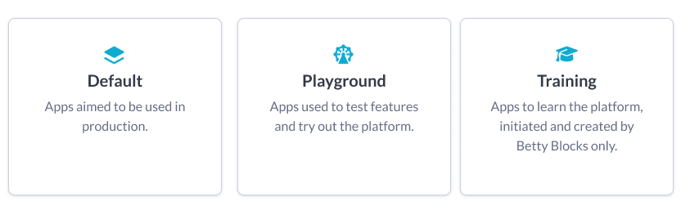
- Default is used for (business) applications with the intention of being used by end users in production.
- Playground is used for applications with the purpose of testing features and trying out the Betty Blocks platform.
- Training is for platform learning purposes, these apps can only be created by us (Betty Blocks).
What are the states and how do they work?
We've also introduced states (as a subsection of the types), which can vary based on the application type. Below you can find an overview:
- Development means the application is still being developed and not yet ready to be used by end users.
- Live means the application is actively used by end users.
What changed for your workflow?
To strengthen the governance and to lower the risk of a data leak, we fully connected the Private Data Mode (PDM) feature to the application status. This means that for every application with a status Live, PDM is turned off. For all other applications with the status Development and for all sandbox applications, the PDM is always enabled.
From now on, it’s not possible to switch the PDM toggle in your application settings anymore, but can be overridden by our support department. We’re currently working on an implementation to temporarily give public access to allow testers to reach the sandbox application or test custom queries.
What is the Private Data Mode? This feature restricts visibility of runtime pages and the data API to users without builder rights. It prevents runtime data from being publicly accessible.
What are the limitations that are now in place?
To ensure better governance and security, we're adding some limitations related to certain types and states. The main limitations are:
- Types: You can create unlimited default applications, but playgrounds and training are limited. By default, you can have 5 playground applications tied to your customer account. Training applications can only be created by Betty Blocks and are unable to be set to live.
- States: the development state comes with a limitation:
The application is always in private data mode (PDM), meaning the frontend of the application can only be accessed by developers.
That was all for now, your feedback allows us to continuously improve our product. Please let us know what you think about it. Happy building! 😃









